I recently enabled IPv6 in my network and since that my Pi-hole ad-blocking stopped working. After a rather long investigation I figured out that the enabling of IPv6 in my local network was a red-herring. The problem is Chrome 84.
Chrome 84 introduced Secure DNS (DNS over HTTPS)
Chrome 83 had a experimental feature called DoH aka Secure DNS where all DNS queries get sent over HTTPS to a DNS server instead of using the Port 53. With Chrome 84 this feature became enabled by default it seems. And with that all the advertisements started appearing again.
How to disable DNS over HTTPS in Chrome
To make Pi-hole working again and all the ads to go away one now has to disable DNS over HTTPS in Chrome actively. This can be done with the following steps:
- Open the Chrome settings page
- Go to “Privacy and Security”
- Go to “Security”
- Scroll down to “Use secure DNS” and disable it
The Pi-hole ad-blocking should then start immediately again.

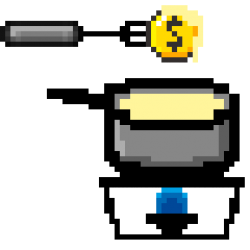
One Reply to “Pi-hole not working with newest Chrome – How to fix it!”